2024 Guide: Master Google Ads Account Creation & Dodge 5 Critical Errors
If you’re on the hunt to expand your customer base, turning to Google Ads is a smart move. Think about this: Google racks up over 5 billion daily interactions. That’s a massive audience at your fingertips.
But let's be real: simply being on Google Ads isn’t enough. To truly make an impact, your ads need to be a cut above the rest – they need to grab attention and deliver value.
And here’s the kicker – it's not just about Google Search. Your advertising reach can extend far beyond that:
1. On Google search, those top spots? They’re paid ads. And let's not forget the ads at the bottom of the first page. These search ads are powerful tools, targeting potential customers based on their specific search intent – directly relating to what you offer.

2. Google Display advertising opens the door to a world of possibilities. Imagine your ads appearing on millions of websites and apps. And thanks to Google’s data, you can target your audience with incredible precision – based on their online behavior and even demographic info.
3. YouTube isn’t just for cat videos and vlogs. It’s a goldmine for advertisers. By setting up a Google Ads account, you unlock the potential to reach a massive, engaged audience on one of the world's most popular platforms.
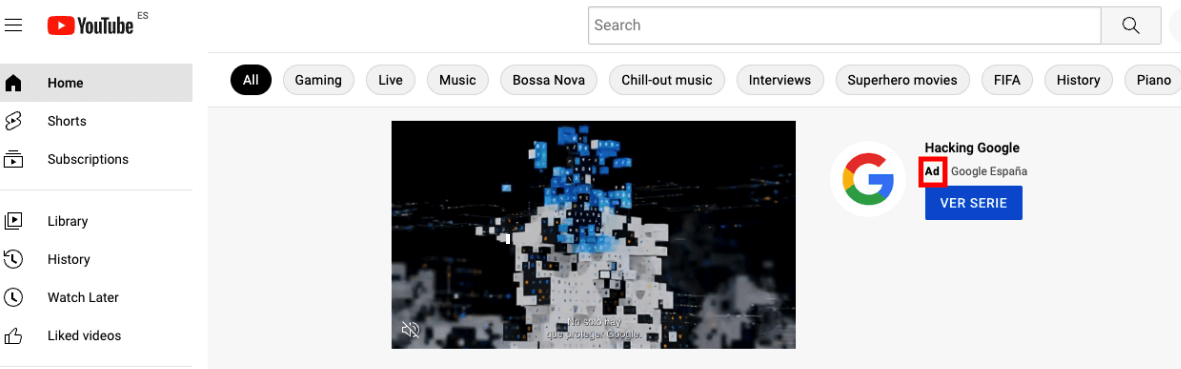
4. And then there's Gmail. It’s not just for emails. Your ads can show up right in someone's inbox, based on the types of emails they receive. Talk about targeted advertising!

Benefits of a Google Ads Account
Google Ads, once known as Google Adwords, is your secret weapon to connect with your ideal customers. It's all about targeted advertising – ensuring that your ads don't just float in the digital sea but land in front of users who are genuinely interested in what you're offering.
And the best part? The control is in your hands. You decide how to target your audience, making each ad dollar count.
Imagine being able to fine-tune your ads based on specific keywords, geographic locations, age groups, languages, and even the exact times and frequencies of ad displays. This isn't just throwing darts in the dark; it's strategic targeting at its finest.
And let's talk about results. With Google Ads, you're never in the dark about your ad performance. The platform's robust tracking system keeps you informed about every click and conversion, turning guesswork into precise analytics.
It gets better. Once you identify which ads are bringing in the most clicks or sales, you can double down on these strategies. This is about smart allocation of resources for the best ROI you can get.
Before you create your Google Ads account
Before diving into the world of Google Ads, there are a couple of essentials you need to tick off. First off, you need an email address. Sounds simple, right?
Next, you need a destination for your ads - either a website or an app. This is where you'll be funneling your traffic.
Now, take a moment to scrutinize your website. Is it primed for the influx of visitors from your ads? Ask yourself: Is the navigation user-friendly? Do your key pages pop as soon as someone lands? How easy is it for visitors to sign up or engage with your services? And crucially, is your content fresh and industry-relevant?
Feeling a bit daunted by all this? Don't sweat it. Check out our Do's and Don'ts when starting out with Google ads at the end of this article for some clear guidance.
Step-by-step: Creating a Google Ads account
First things first, head over to your Google account. Don’t have one? Time to create it. For those with multiple accounts, pick one to be your Google Ads manager account – this is important.
1. Start by visiting Ads.Google.com. Look for the blue “Start Now” button to kick off your account setup.

Not ready to launch a campaign just yet? Click “Experienced with Google Ads?” for a straightforward account setup, bypassing the campaign creation stage.
If you skip this, you'll end up in “Google Ads Express” – but trust me, you want the full version for more control and customization.
2. The following page tempts you with campaign options, but look for the “Create an account without a campaign” link.

3. Next, confirm your business info like timezone, currency, and billing country. But you're not done yet – no ads will run without setting up your billing.

4. Enter your billing information carefully. Also, make sure your contact details are up to date – it's easy to overlook this if you've had your Gmail account for ages.
To do this, log into your new account and hit the wrench icon labeled ‘Tools and Settings’ in the top right. Under Billing, click Settings to access and update your billing and business info. Remember, Google Ads operates on a PPC (pay-per-click) or impression-based model for display advertising.
Finally, hit ‘Submit’ at the bottom of the page to lock in your details.

5. Boom! Your Google Ads account is now ready. If you're working with a team or an agency, this is the perfect time to grant them access. You can easily do this with tools like Leadsie.
Create your first Google Ads campaign
1. Sign into your account, and hit 'New campaign' on the landing page. This is where your journey to boosting website or app traffic starts.

2. Pick your advertising goal. You've got options like 'website traffic', 'sales', 'leads', 'brand awareness', and 'app promotion'.

- The sales goal zooms in on customers ready to buy, using search, display, and shopping campaigns.
- Leads goal is about hooking potential customers for newsletters or contact info, utilizing search, display, shopping, and video campaigns.
- Website traffic aims to surge visitor numbers through search, display, shopping, and video campaigns.
- Brand awareness is for making waves in new markets or with new products, best done through display or video campaigns.
- App promotion pushes app installs, typically through universal app campaigns. Multiple goals? Consider separate PPC campaigns.
3. Name your campaign. Make it reflect what you’re selling. Then, choose where to display: local for brick-and-mortars, broader for online services.

4. Set up your budget. Start small, learn from initial data, then scale. Choose between manual, automatic, or monthly invoice payments.

5. Set your keywords. Go for 'bullseye' keywords – the exact phrases your ideal customer searches for. Avoid keyword overload to keep your reach sharp and costs in check.
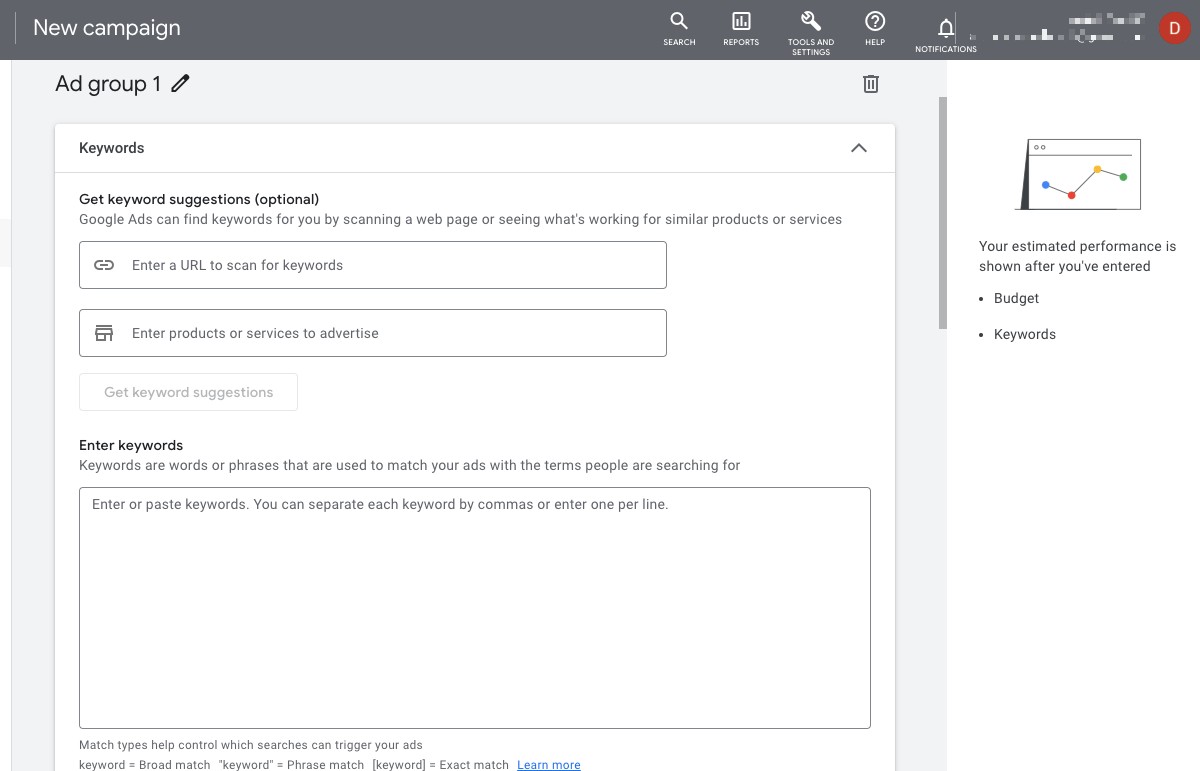
6. Create your ad! Craft three headlines and two descriptions. Focus on the first two headlines as the third might not always show. Keep it snappy – highlight benefits, add a call to action, and stay within the 90-character limit for descriptions.
7. Track your metrics once the ads are live. Google Ads' Quality Score will be your go-to for evaluating keyword relevance, CPC, and more. But don’t get bogged down in details right now – start by getting familiar with the process.
5 do’s and don’ts for your first campaign
We tapped the brain of Google Ads guru Patrick, CEO of Singularity Digital, for insider tips on launching your first Google Ads campaign. Check out these essential do’s and don’ts!
Do
- Get creative with headlines and descriptions. The more you write, the more you have to work with. Push your creative boundaries – it's the unique combos and fresh themes that make ads pop.
- Deep dive into market research. Understand your unique selling points and those of your competitors. It might feel tedious, but this groundwork is gold for long-term strategy.
- Be bold with your ad copy. When crafting headlines and descriptions, dare to be different. Stand out – what’s your ad's hook?
- Engage with your audience. Arrange calls or Q&As with your target market. Direct feedback is priceless for crafting ads that resonate.
- Implement display remarketing and RLSA campaigns. These low-cost strategies can be game-changers for your ROI.
Create marketing accounts in just a few clicks with Leadsie
Are you constantly setting up new advertising accounts, maybe as an agency or freelancer?
Take a look at Leadsie. It's a game-changer for effortlessly creating new advertising accounts:
Looking for a seamless way to onboard clients and enable them to create and access ad accounts without a hassle? Give Leadsie a try – it's free for 14 days!
Got questions about setting up your Google ads account? Hit Leadsie up @leadsie on Twitter.